Do you have questions about scanning your purchases in the NCPMobile app?
James from National Consumer Panel answers more questions about scanning we frequently get from panel members, including:
✔ Why are UPC barcodes so important?
✔ What if I use multiple payment methods at checkout?
✔ What if I return a purchase?
✔ How do I report an online purchase?
Watch this video for answers to these common questions about scanning your purchases! More questions? Let us know in the comments below! Don’t forget to subscribe to our YouTube channel so you don’t miss future videos.
Hi, it’s James from NCP. Today I’m here to share with you some more questions that our panel members frequently ask us about scanning. Maybe you’ll learn something new or find an answer you’ve been looking for. Let’s get to it!
Why are UPC barcodes so important?
UPC barcode data is vital to NCP’s clients and a necessary part of your shopping trip data. UPC barcodes provide NCP with complete details about the products you buy, including manufacturer, type of product, flavor, size, and more. This information can’t be captured by just scanning the barcode on a receipt. This is why you’re asked to scan each individual barcode on the items you purchase.
What if I use different payment methods at checkout?
When reporting a shopping trip in which you used multiple payment methods, here’s what you do. Enter the payment method that covered the larger amount spent even if it was just a penny more. For example, if your total amount spent was $15, and you paid with a $5 gift card and $10 in cash, you would select cash as your method of payment.
What if I return a purchase?
If you return a purchase, you won’t be able to tell us about the return, but if you do buy a replacement item or something different, please remember to scan the purchase to let us know.
How do I report an online purchase?
You should report your online purchase when you receive the item. Select the appropriate .com store name from your store list. Then scan the item like you normally would. Be extra careful when choosing the correct store if you buy something from the website of a retailer that also has a storefront. For example, if you ordered something from Walmart’s website, you would select walmart.com whether the item was shipped directly to you or you picked it up at the store. If the online store you purchased from is not listed on your store list, then choose the online shopping store type for the retailer.
We hope you found these scanning tips helpful. Tell us what you think of our video below in the comments, and if you have any scanning tips you’d like to share let us know that, too. Thanks for watching!
Resources
Not an NCP panel member and want to become one? Click here to join!
Questions about NCP panel membership? Email us at [email protected] or call toll free 1-800-962-6700.
Current NCP panel members, visit our panel member website.
Subscribe to our YouTube channel for more helpful videos about panel membership!
Blog comment reminder: If you have a panel-related issue that you need assistance with such as a problem with scanning or your rewards, please contact our Panel Support Center directly and they will be happy to assist you! You can reach them at 1-800-962-6700 or email them at [email protected]. You can send a message from NCP’s Facebook page. Please don’t enter panel-related issues or share any personal panel membership information in the blog comment section. Any issues will be addressed faster if you contact our support center directly. Thank you so much!

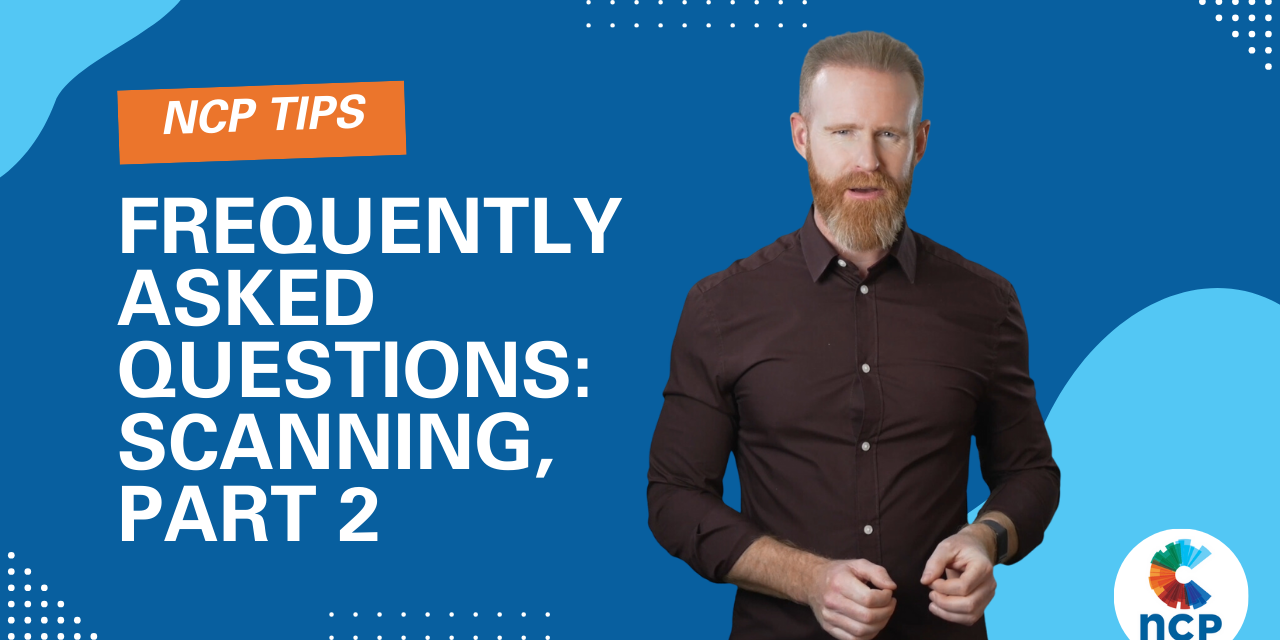

Very hejpful.
Q. How do you scan/log Subscription Meal Kits such as HelloFresh?
Hi Kimberly, for the store, please choose the All Other Stores store type, then go to the Non-Barcoded Items list and select Meal Kit and you will see HelloFresh listed there. Please don’t hesitate to contact our Panel Support Center at 800-962-6700 if you need further assistance. Thanks!
Thank you so much!!
Still new at this! I don’t always have time to scan every item, but I do put down how much was spent. Do i have to scan every item?
Hi Cassie, we ask that you scan every item’s barcode so that our clients have a complete picture of what your household purchases. Let us know if you have any other questions, thanks!
Does tobacco products count
Hi Racheal, yes, if the tobacco product has a UPC barcode you should scan it – thanks!
I know Rachael, I feel like such a baddie when I get rewarded for the not-so -good things that we buy!