Do you usually make lots of small purchases throughout the week, or do you tend to have big shopping trips?
If you have a large family, or if you make large shopping trips on a regular basis, be sure to watch this video! James shares tips that will help make scanning those purchases a little easier for you.
Hi, James here from NCP. We know that scanning large shopping trips takes time and you want to get everything put away, but it’s very important that we know about all the items you’ve purchased. Here’s a few tips that will hopefully make scanning those big shopping trips a little easier. Some of these suggestions even came from your fellow panel members!
First, when you get home from shopping, try lining up the items on a counter or table. Alternatively, you can scan items as you take them out of the bag to put away.
Keep your receipts handy. Remember, you’re not scanning your receipts but you want to keep them close to double check the prices of some of your purchases. Plus you can cross items off the receipt as you’re scanning to make sure you’ve included them.
Scan refrigerated or frozen items first. Separating items by perishable and non- perishable can help too. If possible, have a family member member or housemate help you-they can read off prices from the receipt as you scan and even put things away.
Don’t forget, if you’re having trouble scanning a barcode, double tap the screen to clear up any blurriness. If you have to manually enter the barcode number because it won’t scan, be sure to enter all the numbers under the barcode. UPC barcodes provide NCP with far more information about the items you’ve purchased than scanning a receipt would. Some receipts, for example, only provide a description of the item-not the actual UPC barcode. For many retailers and manufacturers, barcode data is the gold standard in market research.
We hope you found these scanning tips helpful. Tell us what you think of our video in the comments below. If you have any scanning tips you’d like to share let us know that too! Thanks for watching.
I hope this video was helpful! Do you have any questions about scanning purchases for large shopping trips? Or, maybe you have tips to share with other panel members- be sure to let us know in the comments! Don’t forget to subscribe to NCP’s YouTube channel, where we have all kinds of videos to help make your panel membership a good experience.
Regards,
Taylor
More From NCP:
Blog comment reminder: If you have a panel-related issue that you need assistance with such as a problem with scanning or your rewards, please contact our Panel Support Center directly and they will be happy to assist you! You can reach them at 1-800-962-6700 or email them at [email protected]. You can send a message from NCP’s Facebook page. Please don’t enter panel-related issues or share any personal panel membership information in the blog comment section. Any issues will be addressed faster if you contact our support center directly. Thank you so much!

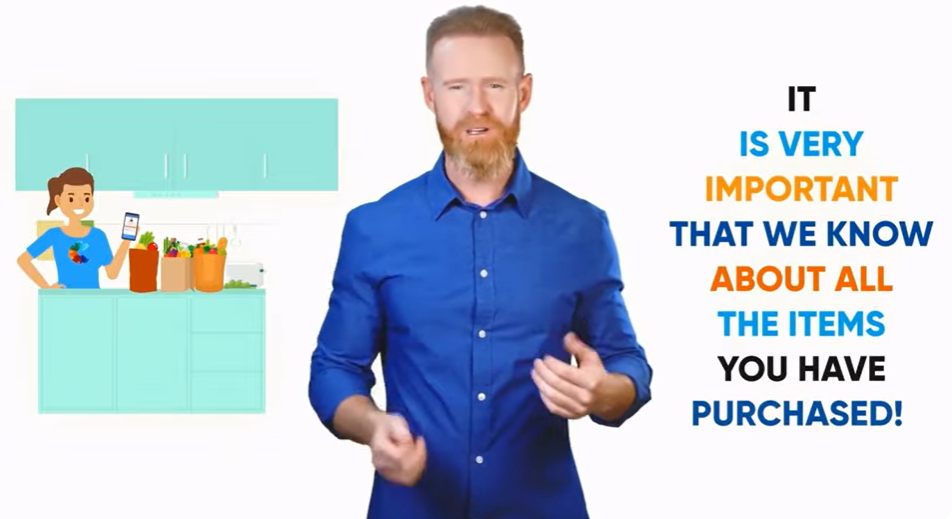

Thanks for the tips.. My issue sometimes is scanning items that can’t be categorized under any of the choices… a lot of household items from Homegoods, TJMaxx, Marshalls and stores as such only have store barcodes scanner don’t recognize. Would be nice to have a houseware or other household item category added. Another thing that I’m always hoping to have added is a running item total as you scan so you’re able to match item total on receipt.
Great tips thank you!
Great tips
Love your blogs but one thing I’ve notice you haven’t talked about these new things this grocery allowances for older people and how to report that after scanning your products.
Tip: If you check yourself out at the grocery store, do the freezer first then the refrigerator items. When you get home, use the receipt and scan the items in order so you don’t miss any items. If you shop at Aldi, use their counter to scan the items while you are taking them out of your basket and putting them in your bag. This saves time at home and you can put everything away .
I already use most of the tips listed, but a couple were new and very good ideas. Great informational video.
I’ve not seen anything about scanning items from certain businesses that have their own codes (not UPC). For example, Amazon and Hobby Lobby. What’s the best way to capture those purchases?
Hi Sue, if you can’t scan the barcode, check for an applicable category for the item on the NCPMobile app’s Non-Barcoded Items list to report the purchase (if you use NCP’s handheld scanner check the Barcode Reference Booklet), otherwise you will need to skip the item when scanning (but do include it in the total amount spent from your receipt). Thank you.
Another tip for scanning a large shopping trip is to scan items that get stored in your garage or your basement as you take them out of your trunk. This way you don’t have to handle them twice or miss scanning some.
Great tip, thank you, Jacqui!